
Welcome to ‘Best Practices for WordPress Updates’—your go-to resource for mastering the art of managing and optimizing your WordPress website. In this dynamic digital landscape, staying ahead requires a strategic approach to updates, ensuring your site remains secure, performs optimally, and aligns with the latest technologies. Join us as we delve into expert-recommended techniques, step-by-step guides, and insightful tips that go beyond the basics. Whether you’re a seasoned developer or a WordPress enthusiast, our goal is to empower you with the knowledge to navigate updates seamlessly. From creating staging environments to scheduling updates during low-traffic periods, we’re here to guide you through the intricate process of maintaining a robust and user-friendly WordPress site. Let’s embark on this journey together, unlocking the full potential of your website with the best practices that set you apart in the digital realm.
Table of Contents
ToggleUnderstanding the Importance of WordPress Updates
Regular updates are essential for several reasons:
Safeguarding Your Website with Regular WordPress Updates
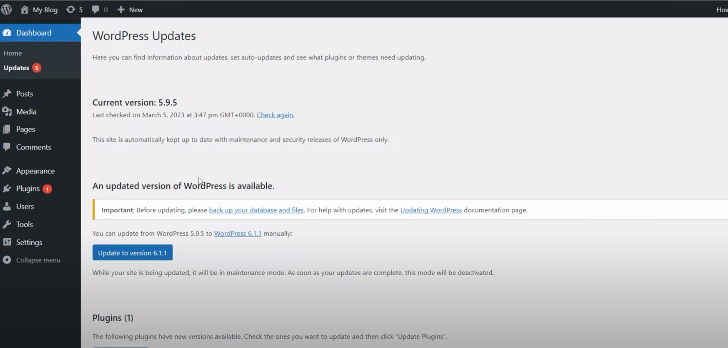
In the ever-evolving digital landscape, WordPress stands as a cornerstone among content management systems (CMS), powering millions of websites worldwide. Regular WordPress core updates serve as a critical defense mechanism, protecting your website from potential hacks and data breaches. These updates address vulnerabilities that could be exploited by cybercriminals, ensuring that your website remains secure and resistant to malicious attacks. By promptly implementing core updates, you safeguard your website’s integrity, protect your visitors’ data, and maintain a positive online presence.
Keeping Pace with Technological Advancements through WordPress Updates
In the dynamic realm of technology, websites must continuously adapt to evolving standards and emerging advancements. Regular WordPress updates play a pivotal role in ensuring compatibility with the latest browsers, devices, and software. These updates address potential compatibility issues, ensuring that your website renders seamlessly across various platforms and devices. By staying ahead of the curve with WordPress updates, you guarantee that your website remains accessible to a wider audience, providing a consistent and positive user experience for all visitors.
Optimizing Your Website’s Performance with WordPress Updates
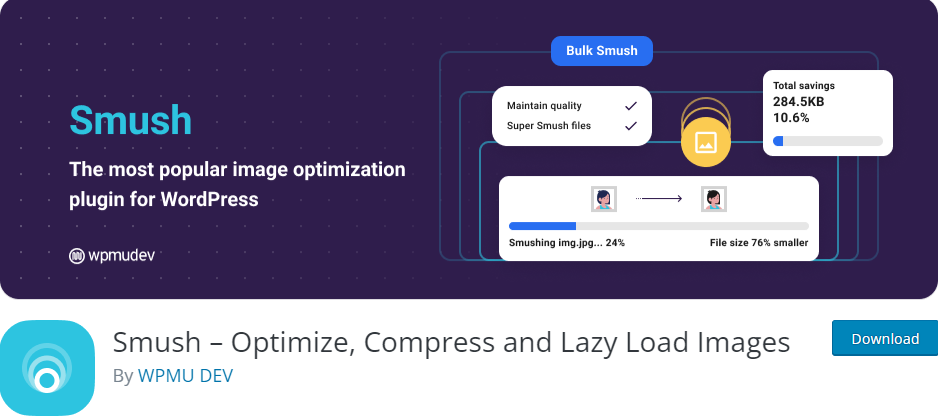
In the competitive realm of online presence, website performance plays a crucial role in attracting and retaining visitors. Regular WordPress updates serve as catalysts for enhancing your website’s performance and optimizing loading speed, stability, and overall user experience. These updates introduce performance enhancements that streamline page loading times, reduce errors, and minimize downtime. As a result, your website becomes more responsive, engaging, and user-friendly, leading to improved visitor satisfaction, reduced bounce rates, and a stronger online presence.
By prioritizing WordPress updates, you effectively invest in your website’s performance, ensuring that it delivers a seamless and positive user experience for all visitors. To further enhance these benefits, consider integrating the following widely used optimization plugins
WP Super Cache
Autoptimize
Smush – Image Optimization
Best Practices for WordPress Updates
To ensure a smooth and seamless WordPress updating process, follow these best practices:
Create a Staging Environment
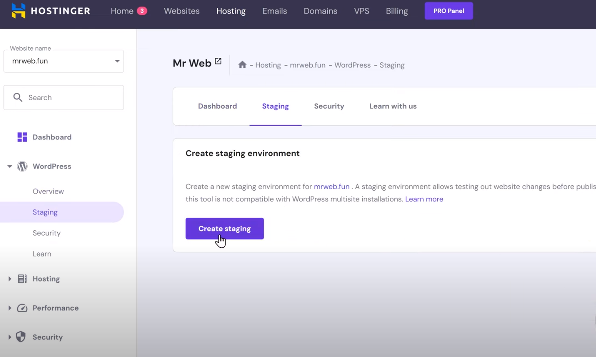
A staging environment serves as a mirror image of your live website, providing a controlled space to test updates before implementation. This invaluable tool enables you to identify and resolve potential issues without impacting your live site. By mimicking the live environment, the staging area allows for thorough testing, ensuring that updates are seamless and error-free before reaching your audience. This precautionary step minimizes the risk of disruptions, providing a safe and efficient way to validate changes, troubleshoot any issues, and guarantee a smooth transition of updates to your live website.
Back up Your Website
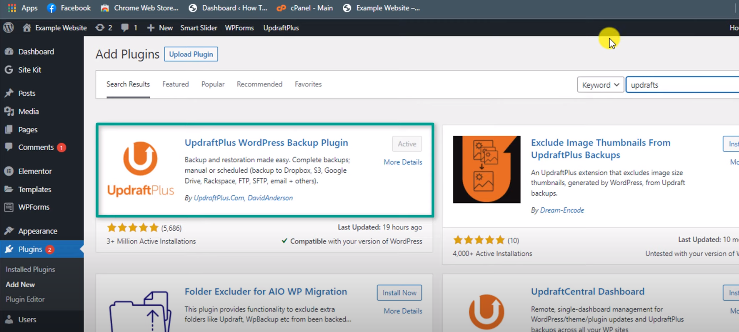
Before implementing substantial changes, it is imperative to create a comprehensive backup of your website using reliable tools like the Updraft plugin. This precautionary measure establishes a safety net in the event of any complications during the update process. By preserving a full backup, you ensure the ability to swiftly restore your website to a stable state should unforeseen issues arise. This proactive approach mitigates potential risks, offering reassurance and confidence in navigating updates. Whether addressing technical glitches, compatibility issues, or unexpected errors, having a reliable backup serves as a crucial contingency plan, safeguarding your website’s integrity and facilitating a smooth recovery process if needed.
Update Core First
Commence the updating process by prioritizing the WordPress core, ensuring it is upgraded to the latest stable version. This initial step is paramount, as it establishes a secure and compatible foundation for your website. By keeping the core up-to-date, you fortify your site against potential security vulnerabilities while ensuring seamless compatibility with the latest technologies. This foundational update sets the stage for subsequent plugin and theme updates, creating a robust framework that enhances not only the security but also the overall performance and reliability of your WordPress website. Prioritizing the core establishes a resilient baseline for a consistently optimized digital presence.
Update Plugins and Themes
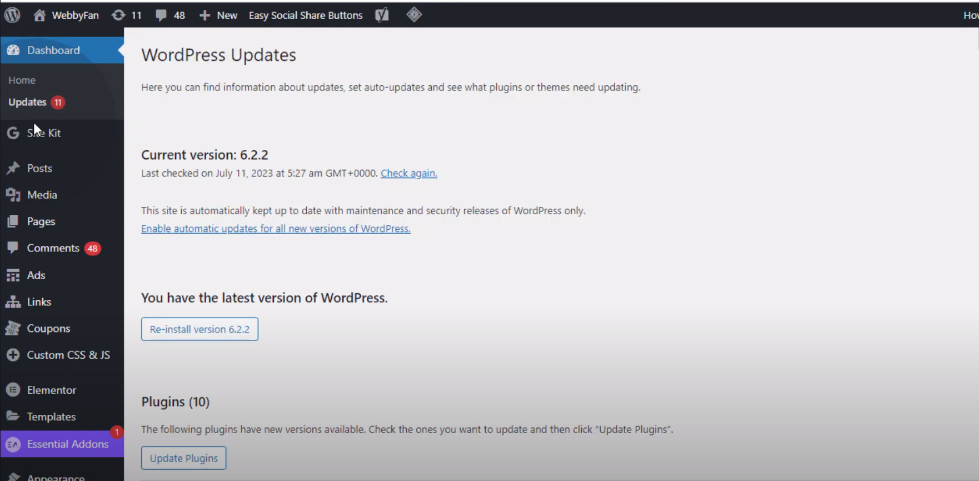
Recognize the diversity among plugins and themes, acknowledging that not all are created equal. Adopt a meticulous approach by updating them individually, one at a time. This deliberate process allows for thorough testing, ensuring meticulous scrutiny of each update’s compatibility and functionality. By addressing plugins and themes individually, you mitigate the risk of unforeseen conflicts and potential disruptions to your website. This cautious strategy enables a more controlled environment for identifying and resolving any issues that may arise during the updating process, ultimately fostering a smoother and more reliable integration of enhancements while maintaining the integrity of your website’s performance.
Monitor Website Performance
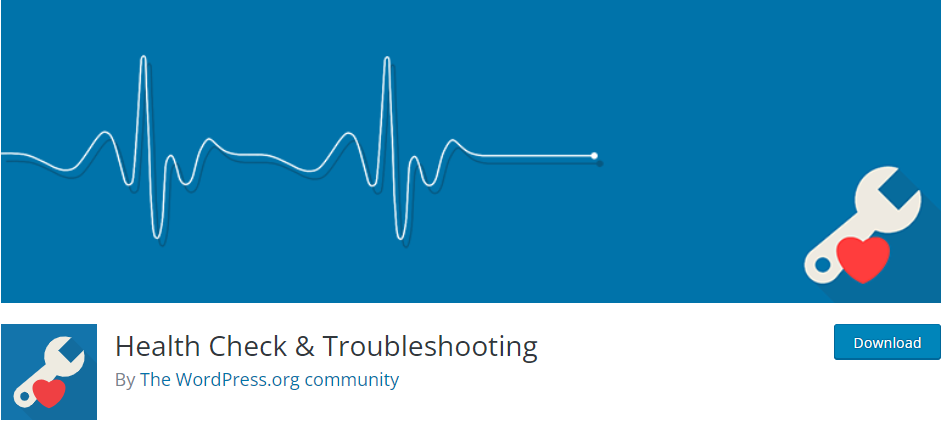
Post-update vigilance is crucial – use tools like WP Health to monitor your website’s performance meticulously. Conduct a thorough examination for errors, potential compatibility issues, or unexpected alterations in behavior. This diligent scrutiny is essential to promptly identify and address any anomalies that may have surfaced during the update process. By closely monitoring performance, you ensure a proactive response to emerging issues, maintaining the integrity of your website. This vigilant approach also contributes to a seamless user experience, affirming that your site functions optimally, free from glitches or disruptions. Regular and attentive performance checks serve as a preemptive measure, affirming the continued reliability of your updated WordPress website.
Minimizing Downtime and Maintaining Compatibility
To minimize downtime and maintain compatibility, consider these tips:
Schedule Updates During Traffic Periods
To minimize disruptions to your website visitors, strategically schedule updates for times when your website traffic is typically low. This approach ensures that the update process does not coincide with peak traffic periods, thereby minimizing the impact on your audience. By carefully considering your website’s traffic patterns, you can identify periods of lower activity when updates can be implemented without causing significant disruptions to the user experience. For instance, if your website experiences a surge in traffic during business hours, consider scheduling updates for evenings or weekends when visitor numbers are typically lower. This proactive approach demonstrates consideration for your audience and ensures that your website remains accessible and functional during peak usage times.
Utilize Maintenance Mode
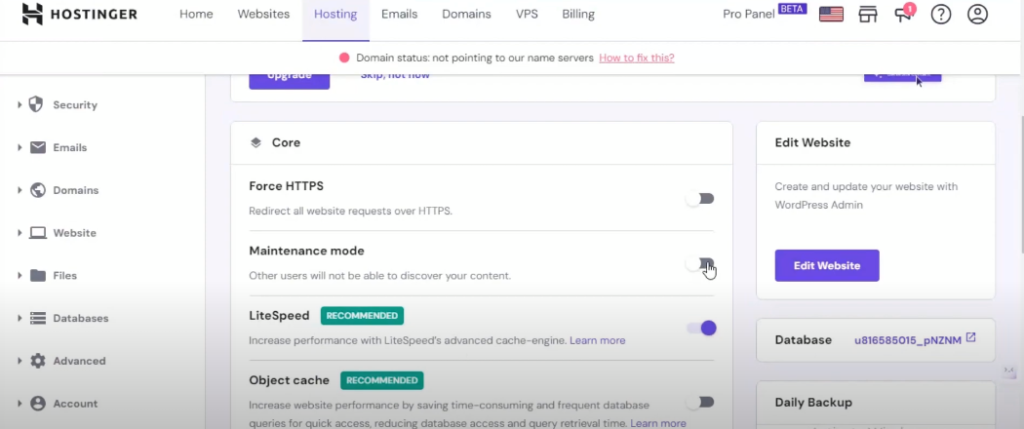
Before initiating major updates, consider activating maintenance mode. This functionality temporarily displays a holding page to visitors, effectively preventing them from accessing the site while updates are in progress. By implementing maintenance mode, you can ensure that your visitors are met with a consistent and informative message during the update process. This transparency helps manage expectations and minimizes inconvenience, maintaining a positive user experience. Additionally, maintenance mode provides an opportunity to inform your visitors about the ongoing update process and the expected timeframe for completion. By proactively communicating about updates,
Test Updates Thoroughly
Before unleashing updates onto your live WordPress site, it is crucial to meticulously test them in a staging environment. This rigorous testing process serves as a safeguard, enabling you to identify and resolve any potential compatibility issues or unexpected behavior before they disrupt the live site. By simulating the live environment, the staging environment provides an ideal platform for examining the impact of updates on your website’s plugins, themes, and custom code. This comprehensive testing approach ensures that updates are implemented smoothly and seamlessly, minimizing downtime and maximizing user satisfaction.
Communicate with Your Audience
Maintaining open communication with your website visitors about upcoming updates is crucial for ensuring a seamless transition and minimizing inconvenience. By providing timely and transparent information, you can effectively manage expectations and avoid surprises for your audience. Consider displaying a clear notification on your website’s homepage or other prominent areas, informing visitors about the planned downtime and the estimated timeframe for completing the updates. Additionally, reaching out to your email subscribers with a concise yet informative message about the upcoming updates demonstrates consideration for your audience and helps maintain a positive brand reputation.
Seek Expert Assistance
If you encounter any challenges during the WordPress update process, don’t hesitate to seek assistance from experienced WordPress professionals. Their expertise and guidance can prove invaluable in resolving any issues and ensuring a successful update process. Whether you encounter compatibility issues, plugin conflicts, or unexpected behavior, WordPress professionals possess the knowledge and tools to troubleshoot problems and get your website back on track.
Conclusion
Regular WordPress updates are essential for maintaining a secure, functional, and compatible website. By following the best practices outlined above, you can effectively manage updates, minimize downtime, and ensure that your WordPress website continues to provide an optimal user experience. Remember, a well-maintained WordPress website is a secure and reliable platform for sharing your content and engaging with your audience.
FAQs
Regular WordPress updates are vital for enhancing website security by addressing vulnerabilities that could be exploited by cybercriminals. Keeping your site updated safeguards its integrity, protects visitor data, and maintains a positive online presence, contributing to a secure digital environment.
WordPress updates guarantee compatibility with the latest browsers, devices, and software, allowing your site to adapt to evolving technological standards. Staying ahead with updates ensures your website remains accessible to a wider audience, providing a seamless and positive user experience in an ever-changing digital landscape.
WordPress updates serve as catalysts for enhancing website performance and optimizing loading speed, stability, and overall user experience. These updates introduce performance enhancements that streamline page loading times, reduce errors, and minimize downtime, leading to improved visitor satisfaction and a stronger online presence.
To update WordPress smoothly, create a staging environment, back up your site, prioritize core updates, and selectively update plugins and themes. This minimizes the risk of disruptions, ensuring a reliable digital presence.
To minimize downtime, strategically schedule updates during low-traffic periods, utilize maintenance mode, and thoroughly test updates in a staging environment. Communicate transparently with your audience about planned downtime and seek expert assistance when needed. These SEO-friendly practices contribute to a positive user experience and ensure a seamless transition during WordPress updates.