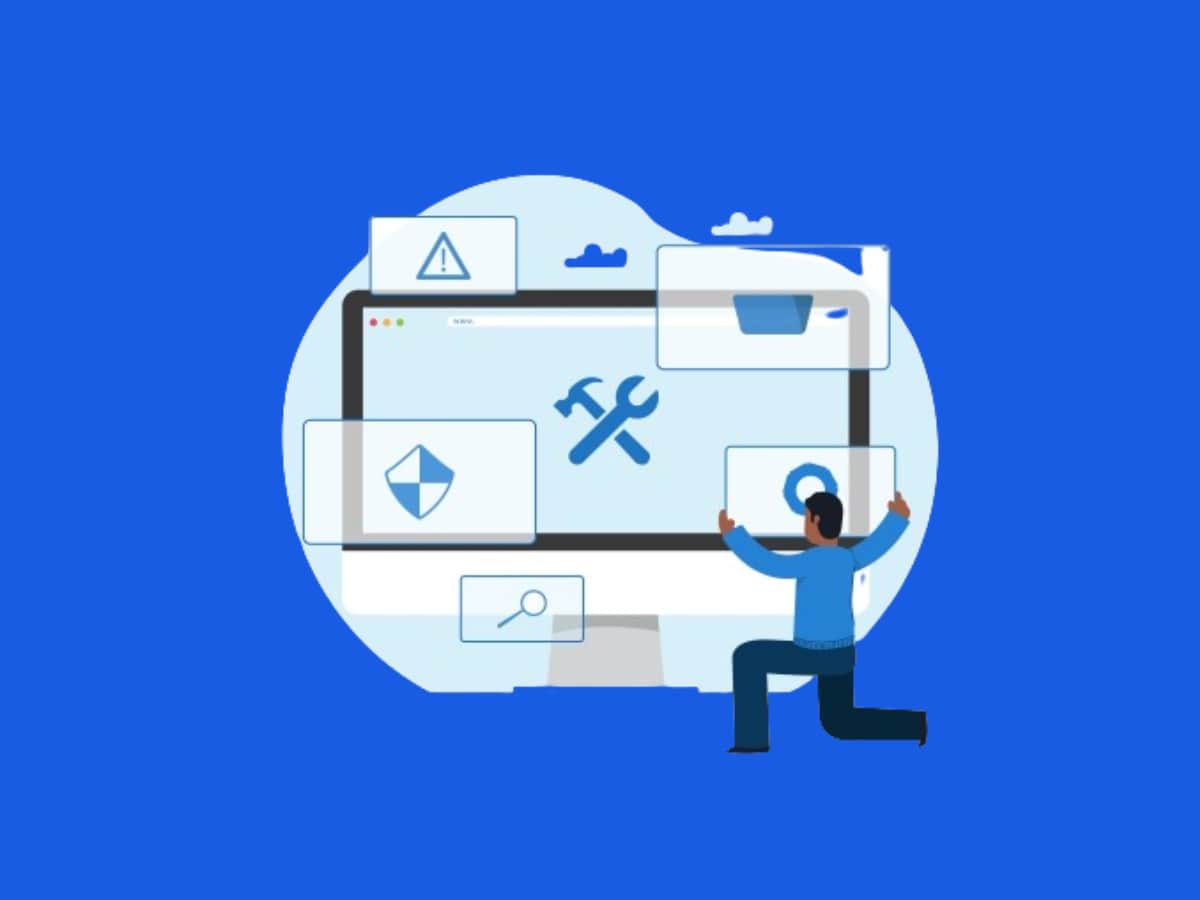
In the ever-evolving landscape of the internet, maintaining a WordPress website is comparable to nurturing a garden. Just as a garden requires consistent care to thrive, a WordPress website demands regular attention to ensure optimal performance, security, and an exceptional user experience. This comprehensive WordPress Maintenance Checklist serves as an exhaustive guide, providing you with a step-by-step approach to keeping your website healthy, secure, and performing at its peak.
Table of Contents
ToggleWhy You Need to Maintain Your WordPress Site?
Regular WordPress maintenance is essential to ensure the security, functionality, and overall health of your website. Much like a car requires periodic oil changes and tune-ups for peak performance, your WordPress site demands consistent attention. Security updates, plugin enhancements, and theme updates are vital components of this routine maintenance. Keeping these elements current helps protect your site from potential vulnerabilities and cyber threats.
Moreover, regular maintenance ensures that your website operates smoothly and efficiently, providing visitors with a positive user experience. It also helps to identify and address issues promptly, preventing them from escalating into major problems. By performing routine backups, you create a safety net for your content, offering peace of mind in the event of unexpected data loss.
I. Regular Maintenance Practices

1. Update WordPress Core, Themes, and Plugins
Regular updates are the cornerstone of WordPress maintenance, ensuring your website remains secure, optimized, and bug-free. These updates not only patch vulnerabilities and enhance security but also introduce new features and functionalities that expand your website’s capabilities. Keeping your WordPress core files, themes, and plugins up-to-date is crucial for maintaining a robust and resilient website.
To streamline the update process and minimize the risk of compatibility issues, consider enabling automatic updates for WordPress core files. This proactive approach ensures your website receives critical security patches and feature enhancements without manual intervention. For themes and plugins, consider utilizing a reliable plugin such as Easy Updates Manager. This tool simplifies the update process, providing clear notifications, compatibility checks, and rollback functionality in case of unforeseen issues.
By prioritizing regular updates, you empower your WordPress website to withstand the ever-evolving digital landscape. Embrace updates as an opportunity to enhance security, expand functionality, and ensure your website remains a beacon of reliability and performance in the eyes of your visitors.
2. Perform Regular Backups
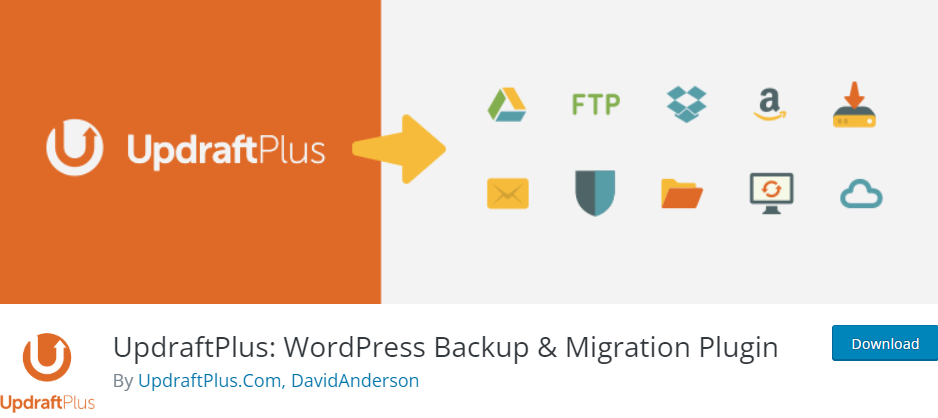
Data loss can be catastrophic for any website. A single technical glitch, security breach, or human error can wipe out years of valuable content and compromise your online presence. Regular backups serve as your website’s insurance policy, providing a safety net to restore your site to a previous state in case of unforeseen circumstances.
Automation is key to ensuring regular and reliable backups. Plugins like UpdraftPlus or BackupBuddy simplify the process, allowing you to schedule automatic backups and securely store them offsite in cloud storage services like Dropbox or Google Drive. This automated approach eliminates the risk of human error and ensures your backups are always up-to-date.
Regular backups provide peace of mind, knowing that your website’s valuable content is safeguarded and can be quickly restored in case of any disruptions. With a robust backup strategy in place, you can focus on running your business without the constant fear of data loss.
Remember, regular backups are not just a precaution; they are an essential part of comprehensive WordPress maintenance. By prioritizing backups, you protect your investment, safeguard your reputation, and ensure your website remains a resilient and trustworthy presence in the digital landscape.
3. Scan for Malware
WordPress websites are a prime target for malware attacks due to their popularity and extensive plugin ecosystem. Malicious actors exploit vulnerabilities to inject malware into websites, disrupting operations, stealing sensitive data, and damaging reputations. Regular scans for malicious code using robust security plugins like Sucuri or Wordfence are imperative for maintaining a secure and trustworthy online presence.
These plugins act as a proactive shield, constantly scanning your website for suspicious activity and known malware signatures. They can detect and remove malware before it causes any damage, preventing potential data breaches, financial losses, and reputational harm.
Regular malware scans provide peace of mind, knowing that your website is actively protected against evolving threats. By incorporating malware scanning into your WordPress maintenance routine, you safeguard your visitors’ data, maintain the integrity of your site, and ensure a secure and trustworthy online experience.
4. Optimize Database Performance
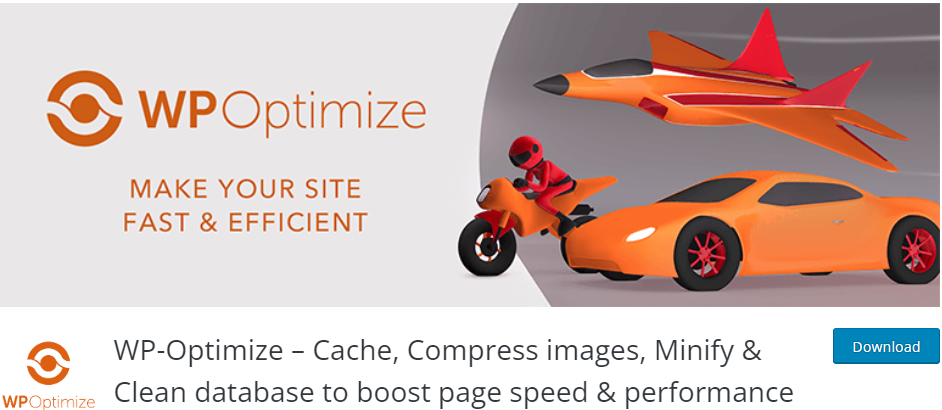
The WordPress database is the heart of your website, storing all the content, settings, and user data that powers your online presence. Over time, as your website grows and evolves, unnecessary data accumulates in the database, such as old revisions, unused tags, and spam comments. This accumulation of data can impede website performance, leading to slower loading times, increased server load, and potential security vulnerabilities.
Regular database optimization is essential to maintain a lean and efficient database, ensuring your website runs at peak performance. This optimization process involves removing unnecessary data, such as:
-
- Old revisions: WordPress stores multiple revisions of each post and page, allowing you to revert to previous versions if needed. However, keeping too many revisions can bloat your database.
-
- Unused tags: Tags help categorize your content, but unused tags can clutter your database and make it harder to find the tags you use.
-
- Spam comments: Spam comments can quickly fill up your database and create unnecessary overhead.
Automation through plugins like WP-Optimize and WP-DBManager streamlines this optimization process, making it easy to remove unnecessary data and keep your database running smoothly. These plugins provide scheduled optimization tasks, detailed reports, and error handling, ensuring your database is always in top condition.
Regular database optimization is not just about improving performance; it’s also about maintaining a secure and healthy website. By removing unnecessary data, you reduce the attack surface for potential security threats and minimize the risk of database corruption.
5. Monitor User Accounts
In the realm of cybersecurity, user accounts represent potential vulnerabilities that malicious actors can exploit to gain unauthorized access to your website. Regular reviews of user accounts are crucial for identifying and addressing potential security risks. By implementing proactive measures to manage user accounts, you can fortify your website’s security and safeguard your valuable data.
Ensuring Account Validity
Regularly review user accounts to ensure their validity and identify any suspicious activity. This process involves checking for inactive accounts, duplicate accounts, and accounts with unusual login patterns. Deleting inactive accounts and investigating suspicious activity can prevent unauthorized access and potential data breaches.
Enforcing Robust Password Policies
Implement strong password policies to make it harder for unauthorized individuals to access user accounts. These policies should include:
-
- Requiring strong passwords with a combination of uppercase and lowercase letters, numbers, and symbols.
-
- Enforcing minimum password lengths.
-
- Preventing password reuse.
-
- Mandating regular password changes.
Considering Two-Factor Authentication (2FA)
Two-factor authentication (2FA) adds an extra layer of security to user accounts by requiring a second verification factor in addition to a password. This can be done through a code sent to the user’s phone or email, or through a hardware token. 2FA significantly reduces the risk of unauthorized access, even if a password is compromised.
By implementing these proactive measures, you can create a robust system for managing user accounts, minimizing security risks, and safeguarding your website from unauthorized access. Remember, security is an ongoing process, and regular vigilance is essential for maintaining a secure and trustworthy online presence.
II. Security Measures

1. Use Strong Passwords
In the ever-evolving realm of cybersecurity, strong passwords stand as the defense against unauthorized access. Passwords serve as the gatekeepers to your WordPress website, protecting valuable data, user information, and the integrity of your online presence. Therefore, creating robust passwords for all WordPress accounts, including the administrator account, is paramount to maintaining a secure and trustworthy digital fortress.
Avoid the pitfalls of easily guessable passwords, such as birthdays, pet names, or common phrases. These passwords are often the first targets for hackers, as they can be easily cracked through brute force attacks or social engineering tactics. Instead, craft strong passwords that are lengthy, complex, and unique to each account. Incorporate a combination of uppercase and lowercase letters, numbers, symbols, and special characters to create a password that is resistant to cracking attempts.
Leverage the power of password managers to streamline password creation, storage, and management. These tools generate strong, unique passwords for each account, eliminating the need to memorize multiple complex passwords. Additionally, password managers securely store passwords in an encrypted vault, preventing unauthorized access.
Strengthen your WordPress website’s security with more than just robust passwords. Enhance defenses through additional measures, like two-factor authentication (2FA). This adds an extra layer, demanding a secondary verification factor—such as a code sent to your phone—beyond the password. This significantly raises the barrier for unauthorized access, even if your password is compromised.
2. Keep WordPress Updated
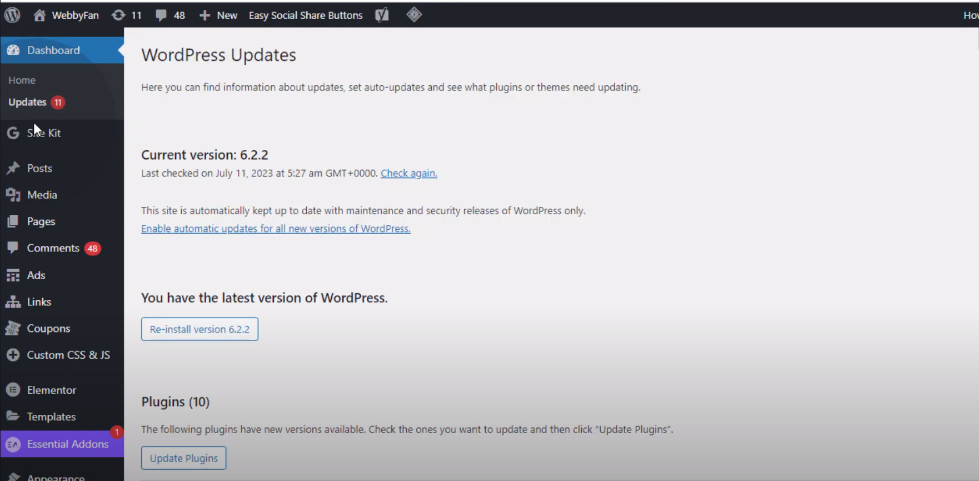
Regular updates for WordPress core, themes, and plugins are imperative for addressing vulnerabilities and maintaining a secure website. These updates often contain security patches that fix newly discovered vulnerabilities, preventing malicious actors from exploiting these weaknesses to gain unauthorized access or disrupt your site’s operations.
Enabling automatic updates for core files
WordPress core files are the foundation of your website, and keeping them up-to-date is crucial for security. To streamline this process, enable automatic updates for core files. This ensures that your site automatically receives critical security patches as soon as they are released, minimizing the time window during which your site is vulnerable to newly discovered exploits.
Promptly updating themes and plugins manually
While automatic updates are not always available for themes and plugins, it is essential to manually update them promptly whenever a new version is released. Check for updates regularly and review the changelog to understand the specific changes and fixes included in each update. This proactive approach helps you stay ahead of potential security threats and ensures your site benefits from the latest features and functionality.
3. Install a Security Plugin

In the ever-evolving realm of cybersecurity, installing a reputable security plugin like Sucuri or Wordfence is akin to adding an extra layer of armor to your WordPress website. These sophisticated tools act as vigilant guardians, constantly scanning your site for suspicious activity, blocking malicious requests, and offering a suite of security features that mitigate potential threats effectively.
Imagine your WordPress website as a fortress, and these security plugins as its formidable sentinels. They tirelessly patrol your digital domain, scrutinizing every incoming request, and identifying and intercepting any malicious attempts to breach your website’s defenses. These plugins act as your first line of defense, preventing cyberattacks before they can infiltrate your site and cause damage.
Sucuri and Wordfence are renowned for their comprehensive security measures, offering a range of features that go beyond mere detection and blocking. They provide:
-
- Real-time malware scanning: These plugins continuously scan your website’s files, themes, and plugins for the latest malware threats, ensuring your site remains free of malicious code.
-
- Vulnerability scanning: They regularly identify and alert you to any known vulnerabilities in your WordPress core, themes, or plugins, allowing you to promptly address these weaknesses before they can be exploited.
-
- Firewall protection: These plugins act as firewalls, filtering and blocking malicious traffic that could harm your website, such as brute-force attacks and spam bots.
-
- Security hardening: They implement various security measures to strengthen your website’s defenses, such as password strength enforcement, login monitoring, and user activity tracking.
By incorporating a reputable security plugin like Sucuri or Wordfence into your WordPress maintenance routine, you can significantly enhance your website’s security posture, safeguarding your valuable data, protecting your visitors’ information, and maintaining a secure and trustworthy online presence.
4. Limit Login Attempts
Limiting the number of login attempts is a practical strategy to prevent unauthorized access attempts. Plugins such as Limit Login Attempts and Login Lockdown add an extra layer of security, thwarting brute-force attacks and enhancing the resilience of your site.
5. Restrict File Uploads
To prevent the upload of malicious code, restricting file uploads to trusted users and specific file types is crucial. Implementing plugins like File Upload Restriction or Directory Scanner provides control over file uploads, reducing the risk of potential security vulnerabilities.
III. Speed Optimization Techniques

1. Choose a Reliable Hosting Provider

The choice of a hosting provider plays a pivotal role in shaping your website’s performance and overall user experience. Just as a sturdy foundation supports a resilient building, a reliable hosting provider lays the groundwork for a smooth and responsive website.
Imagine your website as a bustling city, with visitors arriving from all corners of the internet. A robust hosting provider serves as the city’s infrastructure, ensuring that your website’s resources can handle the influx of traffic without compromising performance.
Aligning Hosting Plan with Traffic Needs
When selecting a hosting plan, carefully consider your website’s traffic expectations. If your site experiences high traffic volumes, opt for a plan that provides ample bandwidth, CPU power, and RAM to handle the surge in visitors without succumbing to sluggishness or downtime.
Reliability: The Cornerstone of a Seamless Experience
A reliable hosting provider prioritizes server uptime, minimizing the likelihood of website downtime that can disrupt your visitors’ experience and damage your reputation. Choose a provider with a proven track record of uptime and robust infrastructure to ensure your website remains accessible and responsive around the clock.
Reliability: The Cornerstone of a Seamless Experience
A reliable hosting provider prioritizes server uptime, minimizing the likelihood of website downtime that can disrupt your visitors’ experience and damage your reputation. Choose a provider with a proven track record of uptime and robust infrastructure to ensure your website remains accessible and responsive around the clock.
2. Enable Caching

In the fast-paced digital world, web page loading times have become a critical factor in determining user engagement and satisfaction. Visitors expect websites to load swiftly, providing a seamless and enjoyable online experience. To achieve this optimal performance, caching static content, such as images, CSS, and JavaScript files, is an essential practice for WordPress websites.
Imagine your website as a bustling restaurant. When a customer orders a dish, the chef doesn’t start from scratch each time. Instead, they rely on pre-prepared ingredients and recipes to quickly assemble the meal. Similarly, caching static content serves as pre-prepared ingredients for your website, ensuring that visitors can access your site’s content rapidly, without the need for your server to reprocess it for each request.
Caching plugins like W3 Total Cache and WP Super Cache play a crucial role in implementing this caching strategy. These plugins effectively store copies of your website’s static content in your server’s memory, minimizing the need for your server to repeatedly retrieve and process this data. As a result, page loading times are significantly reduced,
3. Optimize Images
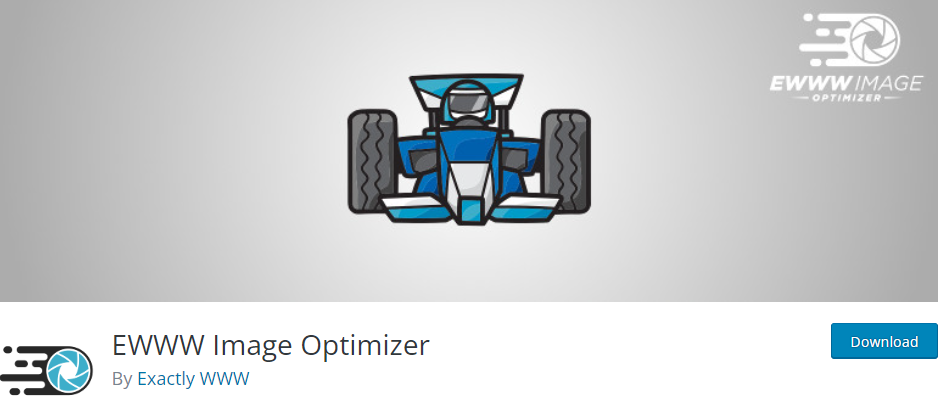
Image optimization stands as an essential practice, directly influencing your website’s loading times and overall user experience. While high-quality images enhance the visual appeal of your site, excessive file sizes can hamper page loading speeds, leading to frustration among visitors.
Imagine your website as a captivating book. Just as a well-chosen font and layout enhance the reading experience, optimized images seamlessly complement your website’s content, ensuring a smooth and engaging user journey.
Image optimization involves reducing the file size of images without compromising their visual quality. This delicate balance can be achieved through various techniques, such as adjusting image dimensions, compressing file formats, and utilizing efficient image compression algorithms.
Plugins like ShortPixel and EWWW Image Optimizer streamline the image optimization process, automating tasks such as image compression, format conversion, and file size reduction. These plugins can handle large volumes of images efficiently,
4. Minify CSS and JavaScript

In the bustling world of WordPress maintenance, minification plays a crucial role in optimizing your website’s performance. Just as a streamlined manufacturing process enhances efficiency, minification involves removing unnecessary characters and whitespace from CSS and JavaScript files, reducing their file size without compromising functionality.
Imagine your website as a well-oiled machine. Minification acts as a skilled technician, meticulously removing redundant code from your website’s files, resulting in a leaner and more efficient operation.
CSS and JavaScript files, which are essential for styling and interactivity, can often contain unnecessary characters, such as comments, whitespace, and line breaks. These elements, while harmless, contribute to the overall file size, leading to slower page loading times and a potentially sluggish user experience.
Plugins like Autoptimize and Better WordPress Minify automate the minification process, effectively reducing the size of your CSS and JavaScript files. These plugins seamlessly integrate with your WordPress site,
5. Use a Content Delivery Network (CDN)
A Content Delivery Network (CDN) distributes your website’s content across multiple servers globally, reducing latency and enhancing loading times for visitors from different locations. Integrating popular CDN providers like Cloudflare and MaxCDN optimizes content delivery, contributing to an enhanced user experience.
6. Monitor Website Performance
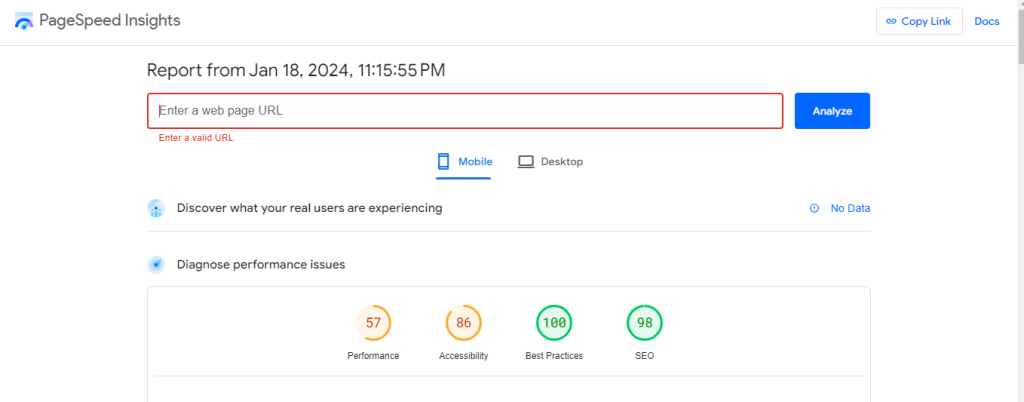
Regularly monitoring your website’s performance using tools like Google PageSpeed Insights and GTmetrix helps identify and address performance bottlenecks. Continuous optimization ensures that your site maintains high-performance levels, providing visitors with a seamless and enjoyable experience.
Conclusion
WordPress site care is a continuous process, not a one-time event. By incorporating these essential practices into your routine, you can ensure your website remains secure, high-performing, and up-to-date. Regular updates, robust security measures, and performance optimization techniques collectively contribute to a WordPress website that not only survives but thrives in the competitive online landscape. Dedicate the necessary time and resources to the care of your WordPress site, and you’ll reap the benefits of a robust, reliable, and efficient online presence.
FAQs
Why is regular WordPress maintenance necessary for my website?
Regular WordPress maintenance is essential for ensuring the security, functionality, and overall health of your website. It involves updates, backups, malware scanning, and optimization, all of which contribute to a secure, reliable, and high-performing online presence.
How can I perform regular backups for my WordPress site, and why are they crucial?
You can perform regular backups using plugins like UpdraftPlus or BackupBuddy, scheduling automatic backups stored securely offsite. Backups serve as insurance against data loss, allowing you to restore your site to a previous state in case of technical glitches, security breaches, or human errors.
What security measures should I implement for my WordPress site?
Strengthen your WordPress site’s security by using strong passwords, keeping the core, themes, and plugins updated, installing reputable security plugins like Sucuri or Wordfence, limiting login attempts, and restricting file uploads. These measures collectively create a robust defense against potential cyber threats.
How does caching contribute to the speed optimization of a WordPress website?
Caching involves storing copies of static content like images, CSS, and JavaScript files in the server’s memory. This minimizes the need for the server to repeatedly process this data, significantly reducing page loading times. Plugins like W3 Total Cache or WP Super Cache facilitate effective caching strategies.
Why is image optimization important for a WordPress website, and how can it be achieved?
Image optimization is crucial for balancing visual appeal with loading speed. It involves reducing image file sizes without compromising quality. Plugins like ShortPixel or EWWW Image Optimizer automate tasks like image compression and file size reduction, ensuring a seamless user experience without sacrificing image quality.