
Table of Contents
ToggleIntroduction
WordPress, powering over a quarter of all websites globally, stands out as the most widely used content management system (CMS). Its popularity is attributed to its user-friendly interface, extensive plugin library, and robust community support. However, merely creating content isn’t enough; implementing effective WordPress site care tips is crucial to ensure security, optimal performance, and an excellent user experience. In this comprehensive guide, we will delve into regular WordPress maintenance practices, essential security measures, and performance optimization techniques to safeguard and enhance your WordPress website.
I. Essential Regular Maintenance Practices and WordPress Site Care Tips
Update WordPress Core, Themes, and Plugins
Keeping your WordPress core, themes, and plugins up to date is fundamental for security and compatibility. Updates often address vulnerabilities, introduce new features, and fix bugs. Enable automatic updates for core files, and manually update themes and plugins as they become available. This proactive approach ensures your site is fortified against potential security threats and operates seamlessly.
Perform Backups
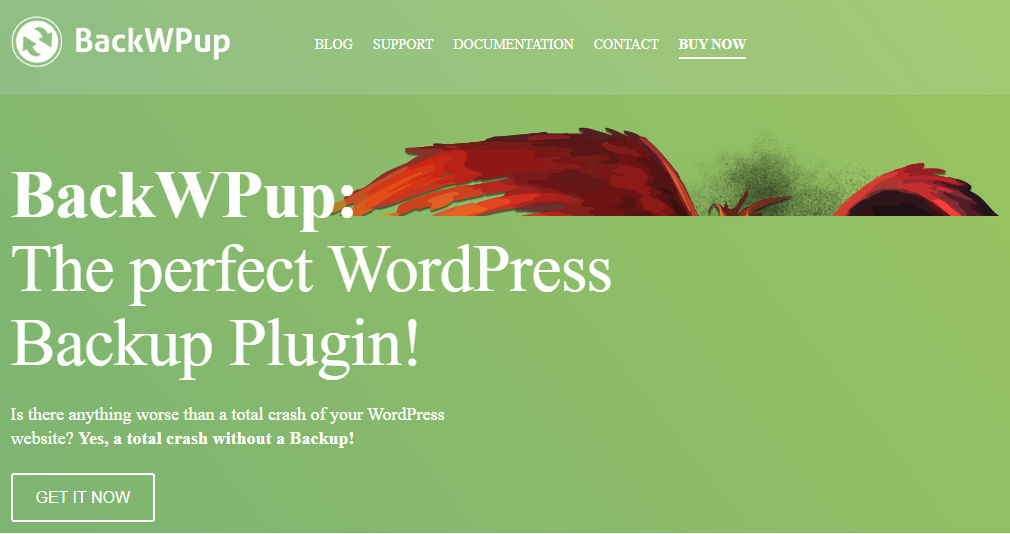
Regularly backing up your website is a crucial aspect of disaster recovery. Backups should encompass both the WordPress database and website files. Utilize reliable plugins like UpdraftPlus or BackWPup to automate backups and securely store them offsite. This precautionary measure ensures that even in the face of unexpected events, you can swiftly restore your site to its previous state.
Scan for Malware
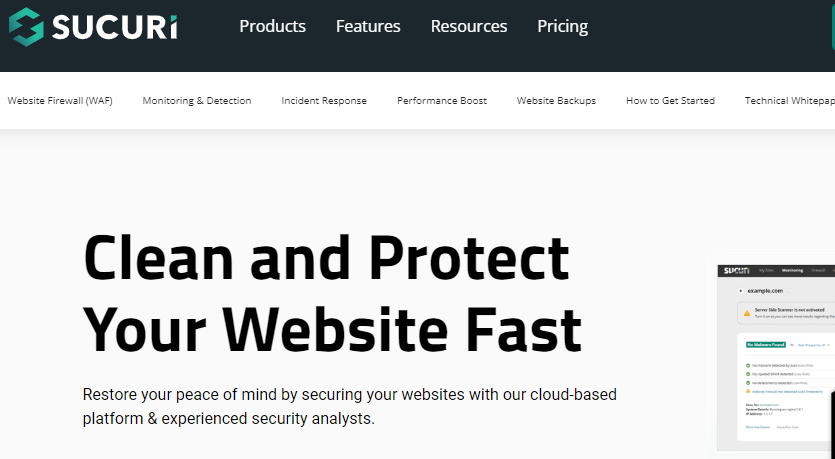
WordPress sites are prime targets for malware infections. Regularly scan your site for malware using reputable security plugins like Sucuri or Wordfence. These plugins can detect and remove malicious code, preventing potential damage to your website and its visitors. Vigilant malware scanning is a proactive measure to safeguard your site’s integrity and the trust of your audience.
Optimize Database Performance
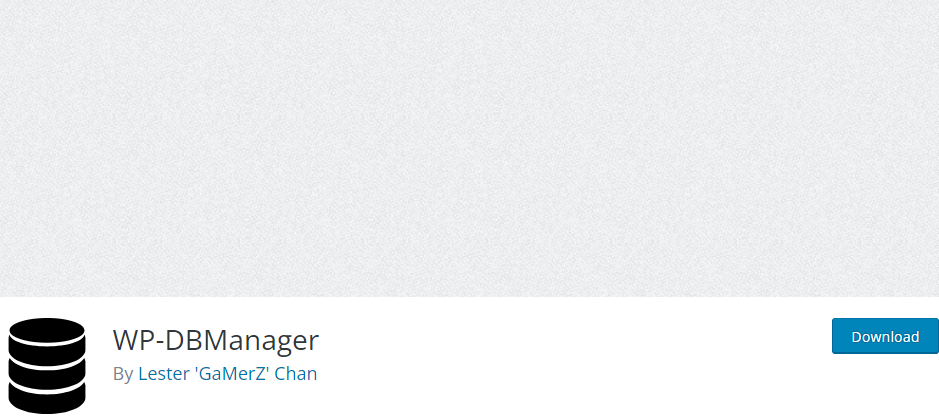
Over time, the WordPress database can accumulate unnecessary data, affecting website performance. Regularly optimize your database by removing old revisions, unused tags, and spam comments. Automation through plugins like WP-Optimize and WP-DBManager streamlines this process, ensuring your site’s database operates efficiently.
Monitor User Accounts
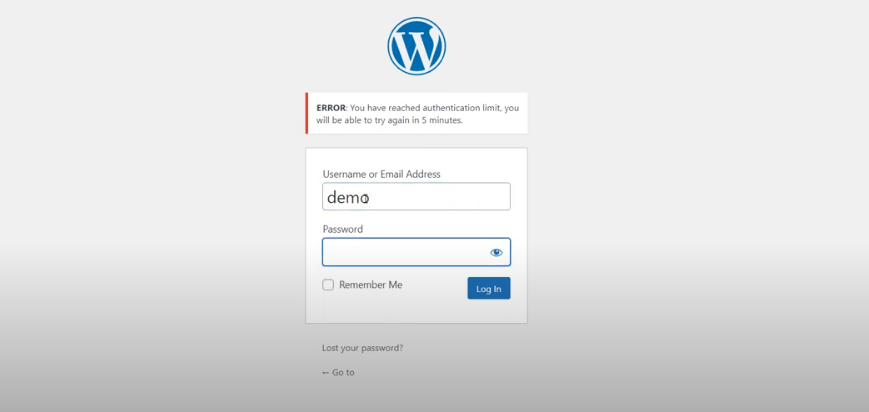
Regularly reviewing user accounts is essential for preventing unauthorized access. Delete inactive accounts, enforce strong password policies, and consider implementing two-factor authentication for an extra layer of security. Monitoring user accounts proactively addresses potential security loopholes and ensures that only authorized personnel have access to your site.
II. Key WordPress Site Care Tips for Effective Security Measures
Use Strong Passwords
Creating strong passwords for all WordPress accounts is a foundational security practice. Avoid easily guessable information and consider employing a password manager to generate and store secure passwords. A robust password policy significantly reduces the risk of unauthorized access and potential security breaches.
Keep WordPress Updated
Regularly updating WordPress core, themes, and plugins is crucial for preventing security breaches. Enable automatic updates for core files and manually update themes and plugins promptly. Staying current with the latest releases ensures your site is equipped with the latest security patches and features.
Install a Security Plugin
Installing a reputable security plugin like Sucuri or Wordfence provides an additional layer of protection for your site. These plugins can monitor your site for suspicious activity, block malicious requests, and offer various security features to fortify your website against potential threats.
Limit Login Attempts
Limiting the number of login attempts is an effective strategy to thwart unauthorized access attempts. Plugins like Limit Login Attempts and Login Lockdown can help protect your site from brute-force attacks, enhancing overall security.
Restrict File Uploads
To prevent the upload of malicious code, restrict file uploads to trusted users and specific file types. Consider using plugins like File Upload Restriction or Directory Scanner to control and monitor file uploads, reducing the risk of potential security vulnerabilities.
III. Mastering Speed Optimization Techniques with WordPress Site Care Tips
Choose a Reliable Hosting Provider
The choice of a hosting provider significantly impacts your website’s performance. Opt for a hosting plan that aligns with your site’s traffic needs, providing ample resources for optimal performance. A reliable hosting provider ensures your site operates smoothly, minimizing downtime and enhancing the overall user experience.
Enable Caching
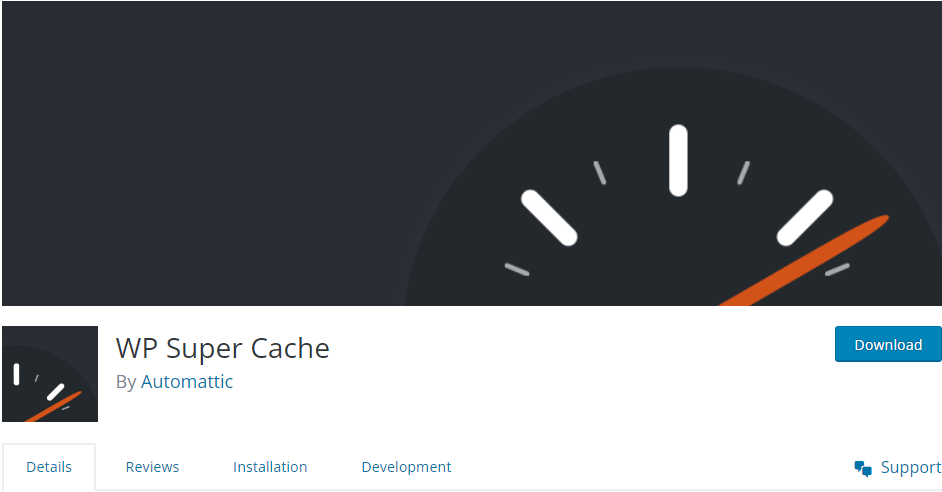
Caching static content such as images, CSS, and JavaScript files can reduce server load and improve page loading times. Plugins like W3 Total Cache and WP Super Cache efficiently cache your website’s content, enhancing its overall speed and responsiveness.
Optimize Images
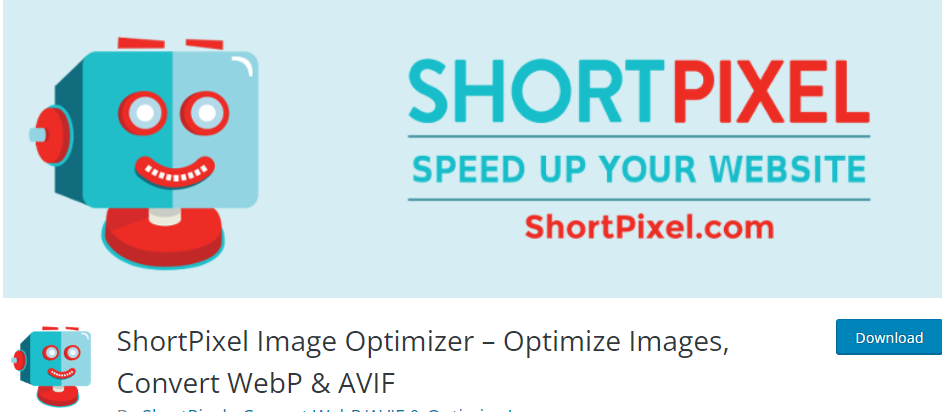
Optimizing images by reducing file size without compromising quality is crucial for faster page loading times. Plugins like ShortPixel and EWWW Image Optimizer automate the image optimization process, contributing to a smoother user experience.
Minify CSS and JavaScript
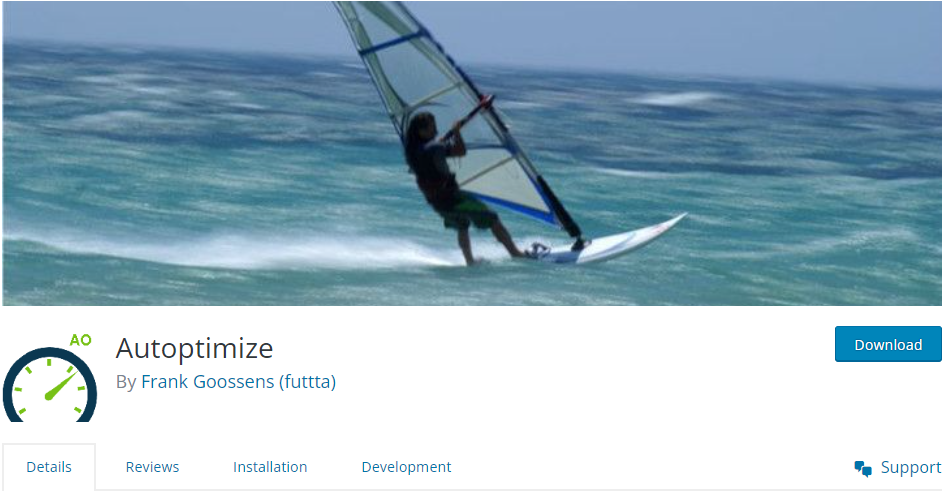
Minifying CSS and JavaScript files reduces their file size, enhancing page loading times. Plugins like Autoptimize and Better WordPress Minify automate this process, streamlining your site’s performance and ensuring swift page rendering.
Use a Content Delivery Network (CDN)
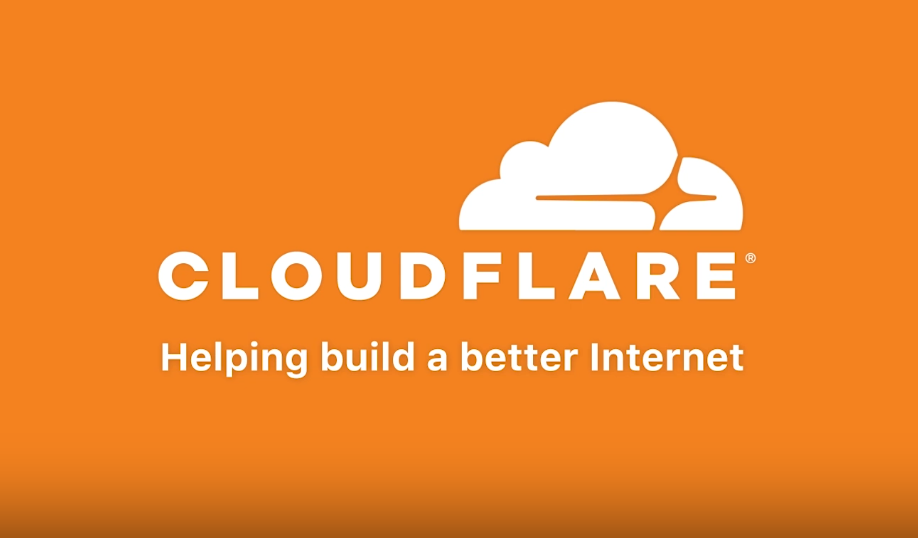
A Content Delivery Network (CDN) distributes your website’s content across multiple servers globally, reducing latency and improving loading times for visitors from different locations. Popular CDN providers like Cloudflare and MaxCDN optimize content delivery, contributing to an enhanced user experience.
Monitor Website Performance
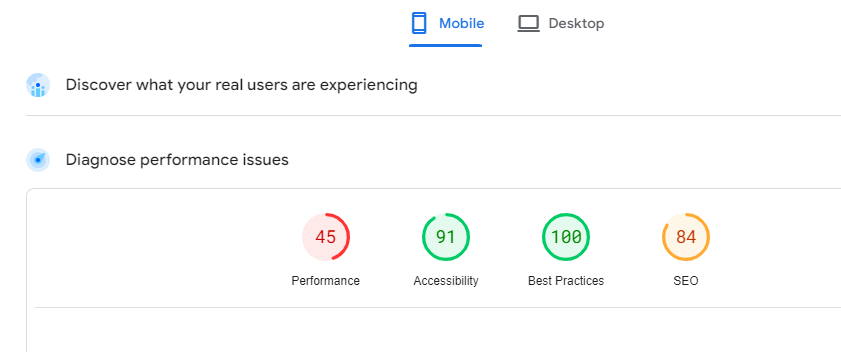
Regularly monitoring your website’s performance using tools like Google PageSpeed Insights and GTmetrix helps identify and address performance bottlenecks. Continuous optimization ensures that your site maintains high-performance levels, providing visitors with a seamless and enjoyable experience.
Conclusion
Maintaining a WordPress website requires ongoing effort and attention to detail. By implementing the essential site care tips outlined in this comprehensive guide, you can ensure a secure, high-performing website that delivers a positive user experience. Regularly updating, securing, and optimizing your site not only protects it from potential threats but also ensures it remains competitive and user-friendly in the dynamic online landscape. Invest the time and resources into site care, and reap the benefits of a robust, reliable, and efficient WordPress website.
FAQs
Regular updates are essential to address vulnerabilities, introduce new features, and enhance compatibility. Automatic updates for core files and prompt manual updates for themes and plugins ensure your site is protected against potential security threats and operates seamlessly.
Regularly scan your site for malware using reputable security plugins like Sucuri or Wordfence. These plugins detect and remove malicious code, proactively safeguarding your website’s integrity and the trust of your audience.
Optimize your database regularly by removing old revisions, unused tags, and spam comments. Automation through plugins like WP-Optimize and WP-DBManager streamlines this process, ensuring your site’s database operates efficiently for peak performance.
Limiting login attempts is an effective strategy to prevent unauthorized access attempts, especially brute-force attacks. Plugins like Limit Login Attempts and Login Lockdown enhance overall security by thwarting such malicious attempts.
Enhance your site’s loading speed by choosing a reliable hosting provider, enabling caching with plugins like W3 Total Cache, optimizing images using plugins like ShortPixel or EWWW Image Optimizer, minifying CSS and JavaScript with plugins like Autoptimize, and using a Content Delivery Network (CDN) like Cloudflare or MaxCDN. Regularly monitor your website’s performance using tools like Google PageSpeed Insights and GTmetrix to identify and address bottlenecks.