Table of Contents
ToggleWhat exactly is a WordPress Sitemap?
A WordPress sitemap is a file that lists all of the public URLs on your WordPress website. In other words, it is a directory of all the pages and posts on your website. Search engines like Google use sitemaps to crawl and index your website more efficiently. This means that your website’s content will be more likely to appear in search results.
Sitemaps can also help visitors find their way around your website more quickly. By providing a list of all the pages on your website, sitemaps make it easy for visitors to find the information they are looking for.

Benefits of WordPress Sitemaps?
Here are some of the benefits of having a WordPress sitemap:
Improve the Crawlability of Your Website with a WordPress Sitemaps?
Search engines like Google use sitemaps to crawl websites. In addition, you can make it easier for people to discover all of your content by providing them with a sitemap. This can lead to your content being indexed faster and appearing higher in search results.
For example, consider a WordPress website with 100 pages. Without a sitemap, Google’s crawlers would have to visit each page individually to index it. However, this can take a long time, especially if your website has a lot of pages. In contrast, with a sitemap, Google’s crawlers can simply download the sitemap and get a list of all of your pages. This allows them to index your content much faster.
WordPress Sitemaps Boosts Your Website’s SEO
A well-structured sitemap can help improve your website’s SEO because it makes it easier for search engines to understand your website’s structure and content. In turn, this will help with your website ranking.
For example, if your WordPress website has a blog, you can create a separate section for your blog posts in your sitemap. This will help Google understand that your blog is an important part of your website. In addition, it can help your blog posts rank higher in search results for relevant keywords. Overall, creating a sitemap for your WordPress website is a simple and effective way to improve the SEO and usability of your site.
WordPress Sitemap Improves Website Navigation
A WordPress sitemap can also be helpful for visitors to your website. It can provide them with a way to quickly find the content they are looking for.
For example, let’s say you have a WordPress website with a large number of pages. In this case, your sitemap can help visitors find the pages they are looking for by organizing them into categories and subcategories. This can make it easier for visitors to find the information they need. In addition, it can help search engines understand the structure of your website and index your content more effectively. Overall, a well-structured sitemap can be a valuable asset for any website, large or small.
Search engines like Google don’t like websites with broken links
A WordPress sitemap can help you find and fix these broken links, which can help you avoid a Google penalty. In addition, a sitemap can help Google crawl your website more efficiently, which can improve your website’s ranking in search results. Furthermore, a sitemap can help you track the changes to your website over time, which can be helpful for troubleshooting problems.
Makes your website more accessible to people with disabilities
A WordPress sitemap can help people with disabilities more easily navigate your website by providing them with a structured overview of your website’s content. In particular, it can be helpful for people who use screen readers, as it provides a list of all of the pages on your website in a way that can be easily read by screen readers. For example, a sitemap can include the title of each page, the URL of each page, and a brief description of each page. This can help people with disabilities find the information they are looking for more easily. Additionally, a sitemap can be helpful for people who have difficulty using a mouse or keyboard, as it allows them to navigate your website using only their keyboard.
Helps you track the performance of your website
A website sitemap is a useful tool for monitoring your website’s performance. In particular, it can provide information on how frequently visitors visit each page on your website, which can help you determine which pages are the most popular and which require improvement. For instance, if you see that a particular page is not getting many visitors, you may want to consider updating or removing it. Additionally, you can use a sitemap to track the changes that you make to your website, such as adding new pages or deleting old ones.
In addition to these benefits, a WordPress sitemaps can also help you:
Optimize your website for search engines. By including the right keywords and phrases in your sitemap, you can help search engines better understand your website’s content and rank it higher in search results.
Improve the user experience of your website. A well-organized and easy-to-navigate sitemap can help visitors find the information they are looking for quickly and easily.
Increase the visibility of your website. By submitting your sitemap to search engines, you can help them find your website and index its content.
If you have a WordPress website, I highly recommend creating a sitemap, since it is a simple and effective way to improve the SEO and usability of your website.
How to Make a Sitemaps in WordPress
Method 1: Create an XML Sitemap in WordPress Without a Plugin
You can create an XML sitemap in WordPress without a plugin by following these steps:
- Open your WordPress theme’s functions.php file.
- Paste the following code at the bottom of the file.
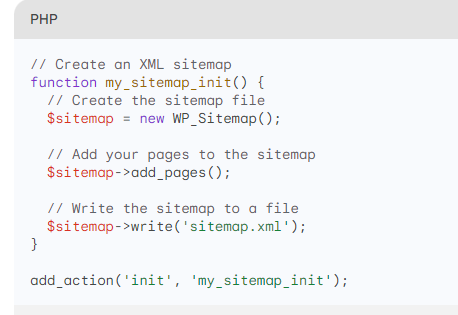
- Save the functions.php file.
- Upload the sitemap.xml file to your website’s root directory.
- Submit the sitemap.xml file to Google Search Console.
Method 2: Using a Plugin
There are several plugins available to assist in the creation and management of sitemaps in WordPress. Some popular options include
To create a sitemap using a plugin, simply install and activate the plugin. Then, follow the instructions in the plugin’s documentation.
Tips for Creating an Effective Sitemap
Here are some tips for creating an effective sitemap:
- Include all of your public pages.
- Update your sitemap regularly.
- Use the correct format.
- Optimize your sitemap for search engines.
Submitting Your WordPress Sitemaps to Search Engines
Once you have created your sitemap, you need to submit it to search engines. This will help them find and index your content more quickly.
To submit your sitemap to search engines, you can use the following steps:
- Create a sitemap file. You can use a sitemap generator to create an XML file that lists all of the pages on your website.
- Upload your sitemap file to your website. You can do this by uploading it to your web server or by using a content delivery network (CDN).
- Submit your sitemap to search engines. You can submit your sitemap to Google Search Console and Bing Webmaster Tools.
After you submit your sitemap to search engines, they will begin crawling and indexing your website, which can take some time but is an important step in improving your SEO.
Additional recommendations for developing successful WordPress sitemaps:
- Check that your sitemap is up to date.
- For your sitemap, use the proper formatting.
- Make your sitemap search engine friendly.
- Make your sitemap available to search engines.
FAQs
A WordPress sitemap is essential for improving the crawlability of your website by search engines like Google. It helps search engine crawlers discover and index your content faster, leading to higher visibility in search results and ultimately enhancing your website’s SEO.
A well-structured sitemap makes it easier for search engines to understand your website’s structure and content. This clarity in the organization, such as segregating blog posts into a distinct section, aids in improved SEO. It helps search engines recognize the importance of specific sections, contributing to higher rankings for relevant keywords.
Yes, a WordPress sitemap is beneficial for website visitors as well. It provides a structured overview of your website’s content, making it easier for visitors to find the information they need. Particularly useful for websites with a large number of pages, the sitemap organizes content into categories and subcategories, facilitating quick and efficient navigation.
A WordPress sitemap enhances website accessibility, especially for people with disabilities. It provides a structured overview of the content, aiding those who use screen readers. The inclusion of page titles, URLs, and brief descriptions in the sitemap assists people with disabilities in navigating the website more easily, promoting inclusivity.
A WordPress sitemap serves as a valuable tool for monitoring website performance. It provides insights into the frequency of page visits, helping you identify popular pages and areas that may need improvement. Additionally, the sitemap facilitates tracking changes over time, assisting in troubleshooting issues, and making informed decisions to optimize the website.